So I decided to copy paste their HTML code on my landing page above the cover images of my books (it's easy to do that and edit it as well to say 'Buy this here' and take the readers to the sales site. Drop me a note here if you want to know how, I'll tell you what I've learnt, hopefully you'll find it useful). But unfortunately, I couldn't add a button and use the HTML code. Because when you drag the </>embed code element in Weebly, it doesn't sit on the button. So I had to create a text based direction message that said 'Buy this at (Gumroad link)'. (Btw, I forgot to mention that when I added the Gumroad visual (the G icon), it looked quite ugly against this background, so I removed that. )
Still, I wasn't happy as some people didn't see the 'Buy now' message right off. Plus, when people clicked the link, they were still on the same page without https, which meant I had to add a note under the 'Buy' message to open it in a new window. Clunky. Clumsy. Not nice.
So today, I was playing around with the layout and realised that I could add a button right above the cover image, name it Buy now and link it to my Gumroad sales page of that particular book and it automatically opened in a new window. Perfect!
Here's how you do it: When you sell a product through Gumroad, you get a short link to the product. Copy it, paste it in the URL bar of your browser, hit return, and once you see your product there. copy that URL, come back to the Weebly page, click the button, and paste that link, save and publish (after adjusting the space and alignment). No hassle, no need to say open in a new window for secure transaction, no worries about your message being hidden. You can make the button big and obvious. Take a look at my Welcome page and you'll know what I mean. The whole buying process is streamlined and much easier for my readers.
Hope you find this article useful.
PS: Forgot to add this earlier: After copy/pasting the Gumroad G- link, when I clicked the G- logo, I found that it goes to Gumroad's default Alice in Wonderland page. So buyers will have to click the link to the book and not the G logo. So I took it out and kept link to my books.

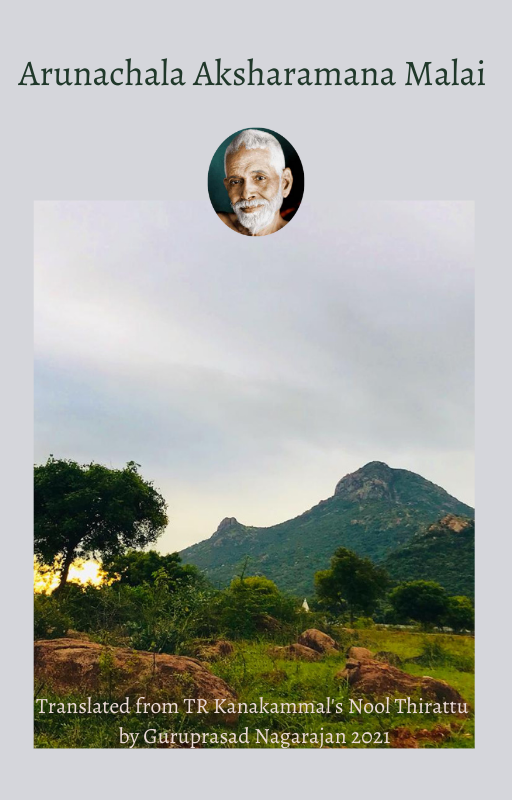
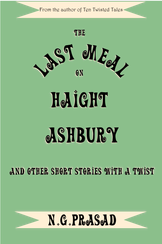
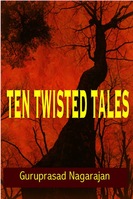
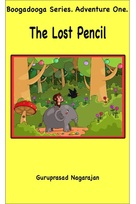


 RSS Feed
RSS Feed




















