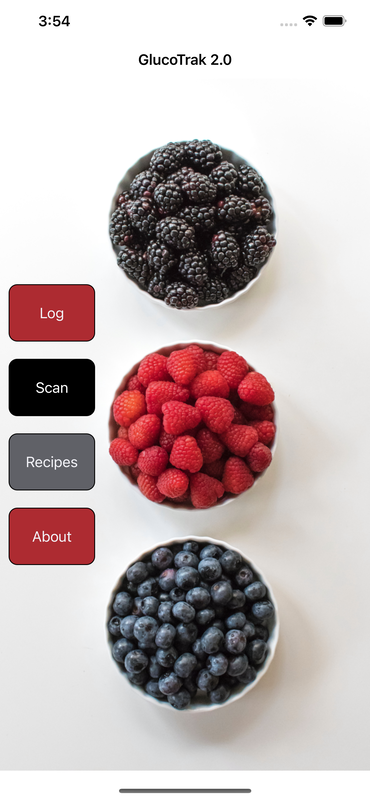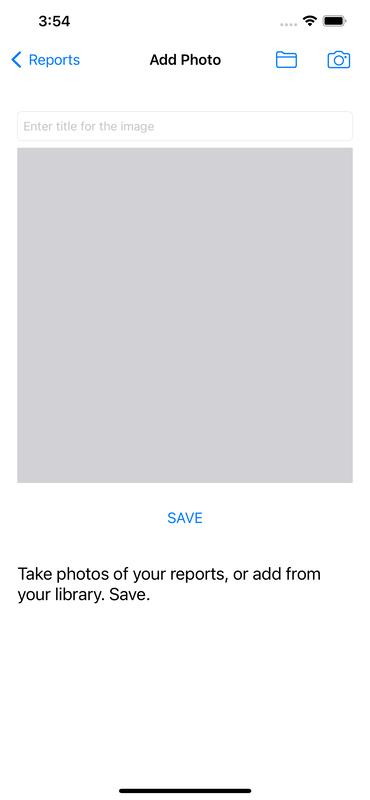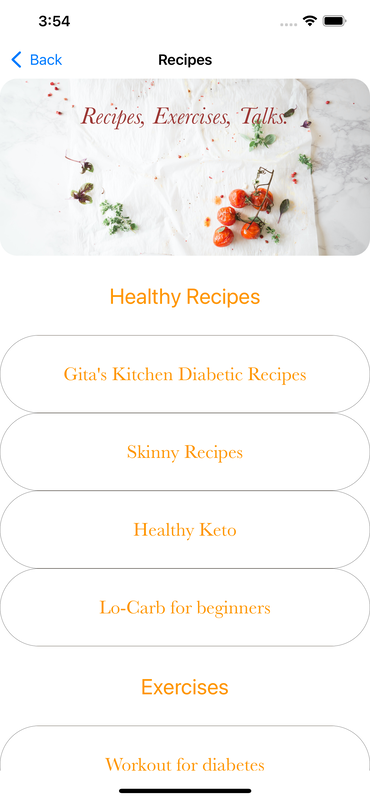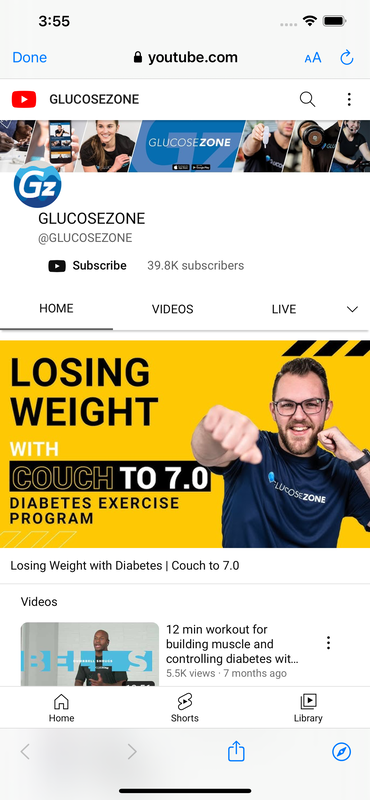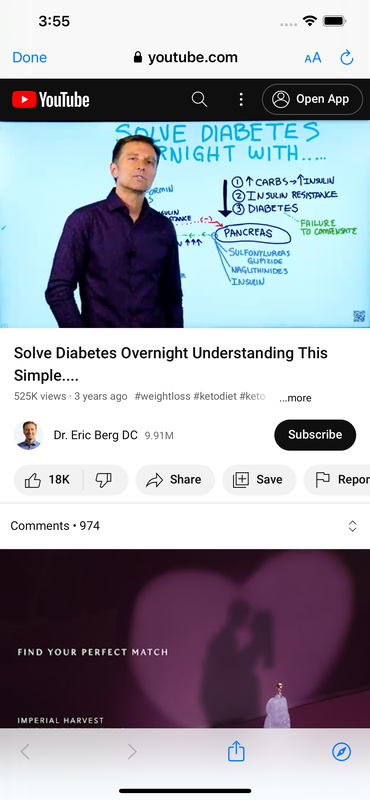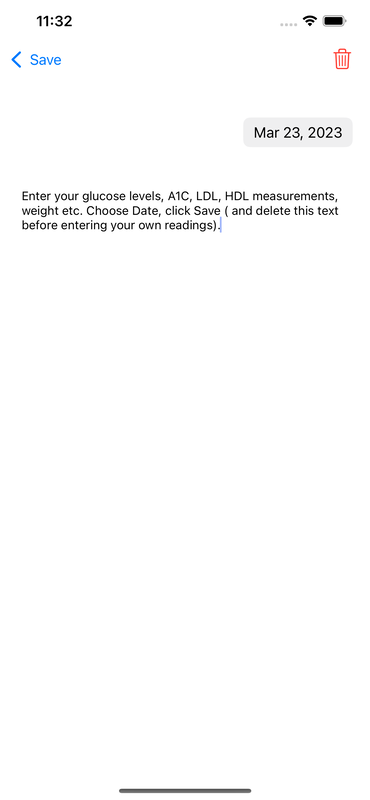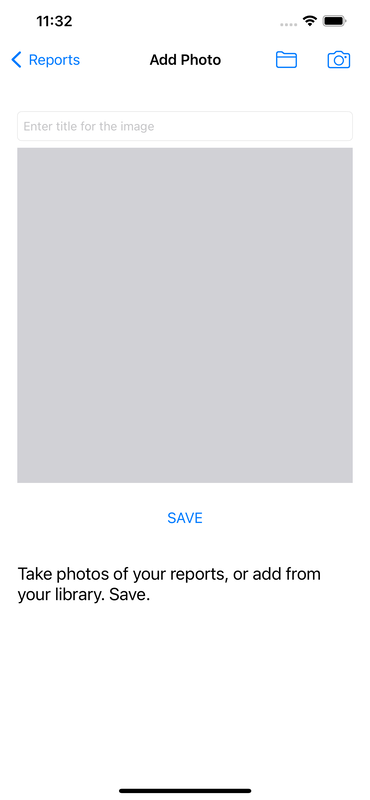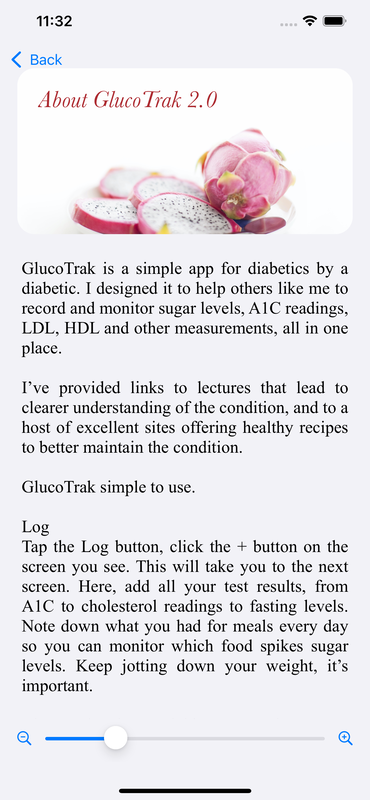Welcome to GlucoTrak App 2.0

Welcome to GlucoTrak 2.0 a simple app for diabetics developed by a diabetic.
GlucoTrak 2.0 is a simple, straightforward app. Log in your sugar levels, A1C, HDL, LDL readings, weight and other measurements you want to track. Store reports and photos of recipes. Watch videos on dealing with diabetes through exercise and food habits. It's a handy journal on your diabetes journey.
The new version 2.0 comes with a completely revamped, brand new look and feel.The log screen lets you save more than just glucose readings. Now you can save all your measurements such as fasting levels, cholesterol levels, A1C readings, what you had before and after the tests, weight and anything else you want to track. All sorted by date for easy reference.
Store reports and recipes in the Scan screen. Pull out what’s necessary when you need them.
Recipes section has links to delicious ways to help stay healthy, fit and keep tabs on sugar levels. It also features sections on yoga and exercise routine for diabetes control, and talks by respected professionals on the topic. About section informs you about how to use the app, in case you need it.
.
How to use the app - intro to the sections
Log Button
Tap the Log button, click the + button on the screen you see. This will take you to the next screen. Here, add all your test results, from A1C to cholesterol readings to fasting levels. Note down what you had for meals every day so you can monitor which food spikes sugar levels. Keep jotting down your weight, it’s important.
Choose the date and hit Save to keep your entries for future reference.
It’s sorted by date so you can easily pull out relevant records. If you want to edit, just tap the relevant entry you made, and make the changes and save.
Scan Button
This is for storing reports, recipes and other relevant material. Hit the Scan button on the main screen, it will take you to a screen with a blank page with a + button. Click it and it will take you to the page with a folder icon and camera icon. Allow the app to access your photo album and camera. Choose photos from your album or snap with your camera. Give it a title, and hit Save button. Now you have a record of all your photos and reports!
Recipe Button
This button takes you a range of channels on low-carb recipes, keto cooking, and delicious vegetarian options designed for diabetics. Go through the channels and see which one works for you. It also features sections on Exercises for diabetics and Talks by experts and professionals on the condition.
AboutButton
About button tells you how to use the app.
See below for screenshots of the app.
Permission obtained from Dr.Berg, Headbanger’s Kitchen and Diabetes UK for use in the app.
Background
When I was diagnosed with Type 2 in 2011, I wasn’t told why I got it. The doctor simply said, ‘if you are over 40, have someone in the family with diabetes, then you’re likely to get it’. And I was prescribed Metformin and statin. End of discussion.
Since then I’ve been doing a lot of research online and offline to understand why people get diabetes.
I found the answers and explanations from various online sources (Personally I found Dr. Berg’s YouTube channel extremely useful) and books (‘The case against sugar’ by Gary Taubes) in understanding the condition. I discovered keto and low carb recipes which have helped me keep my sugar levels in check.
So with all the information I’ve gathered over time, I designed GlucoTrak to help fellow diabetics deal with the condition and make informed decisions.
GlucoTrak is a compilation of all the information I personally found useful, in one app. I hope it helps you the way it helped me keep my sugar levels under control and stay healthy.
T&C
This is not a replacement of consultation with your doctor or medical advice nor is it a definitive source. All the information given in the GlucoTrak app is to be used at the discretion of the user. Always consult your doctor before making any changes to your lifestyle. You can use the app to understand what diabetes is and achieve clarity on how to manage the condition and make informed decisions. Personally I found that a combination of the right diet and regular exercise is useful in controlling my sugar levels. Stay healthy.
Images from Unsplash
https://unsplash.com/@davies_designs - berries main screen
https://unsplash.com/@jessbaileydesigns - reports screen
https://unsplash.com/@brookelark - for recipe screen
GlucoTrak 2.0 is a simple, straightforward app. Log in your sugar levels, A1C, HDL, LDL readings, weight and other measurements you want to track. Store reports and photos of recipes. Watch videos on dealing with diabetes through exercise and food habits. It's a handy journal on your diabetes journey.
The new version 2.0 comes with a completely revamped, brand new look and feel.The log screen lets you save more than just glucose readings. Now you can save all your measurements such as fasting levels, cholesterol levels, A1C readings, what you had before and after the tests, weight and anything else you want to track. All sorted by date for easy reference.
Store reports and recipes in the Scan screen. Pull out what’s necessary when you need them.
Recipes section has links to delicious ways to help stay healthy, fit and keep tabs on sugar levels. It also features sections on yoga and exercise routine for diabetes control, and talks by respected professionals on the topic. About section informs you about how to use the app, in case you need it.
.
How to use the app - intro to the sections
Log Button
Tap the Log button, click the + button on the screen you see. This will take you to the next screen. Here, add all your test results, from A1C to cholesterol readings to fasting levels. Note down what you had for meals every day so you can monitor which food spikes sugar levels. Keep jotting down your weight, it’s important.
Choose the date and hit Save to keep your entries for future reference.
It’s sorted by date so you can easily pull out relevant records. If you want to edit, just tap the relevant entry you made, and make the changes and save.
Scan Button
This is for storing reports, recipes and other relevant material. Hit the Scan button on the main screen, it will take you to a screen with a blank page with a + button. Click it and it will take you to the page with a folder icon and camera icon. Allow the app to access your photo album and camera. Choose photos from your album or snap with your camera. Give it a title, and hit Save button. Now you have a record of all your photos and reports!
Recipe Button
This button takes you a range of channels on low-carb recipes, keto cooking, and delicious vegetarian options designed for diabetics. Go through the channels and see which one works for you. It also features sections on Exercises for diabetics and Talks by experts and professionals on the condition.
AboutButton
About button tells you how to use the app.
See below for screenshots of the app.
Permission obtained from Dr.Berg, Headbanger’s Kitchen and Diabetes UK for use in the app.
Background
When I was diagnosed with Type 2 in 2011, I wasn’t told why I got it. The doctor simply said, ‘if you are over 40, have someone in the family with diabetes, then you’re likely to get it’. And I was prescribed Metformin and statin. End of discussion.
Since then I’ve been doing a lot of research online and offline to understand why people get diabetes.
I found the answers and explanations from various online sources (Personally I found Dr. Berg’s YouTube channel extremely useful) and books (‘The case against sugar’ by Gary Taubes) in understanding the condition. I discovered keto and low carb recipes which have helped me keep my sugar levels in check.
So with all the information I’ve gathered over time, I designed GlucoTrak to help fellow diabetics deal with the condition and make informed decisions.
GlucoTrak is a compilation of all the information I personally found useful, in one app. I hope it helps you the way it helped me keep my sugar levels under control and stay healthy.
T&C
This is not a replacement of consultation with your doctor or medical advice nor is it a definitive source. All the information given in the GlucoTrak app is to be used at the discretion of the user. Always consult your doctor before making any changes to your lifestyle. You can use the app to understand what diabetes is and achieve clarity on how to manage the condition and make informed decisions. Personally I found that a combination of the right diet and regular exercise is useful in controlling my sugar levels. Stay healthy.
Images from Unsplash
https://unsplash.com/@davies_designs - berries main screen
https://unsplash.com/@jessbaileydesigns - reports screen
https://unsplash.com/@brookelark - for recipe screen